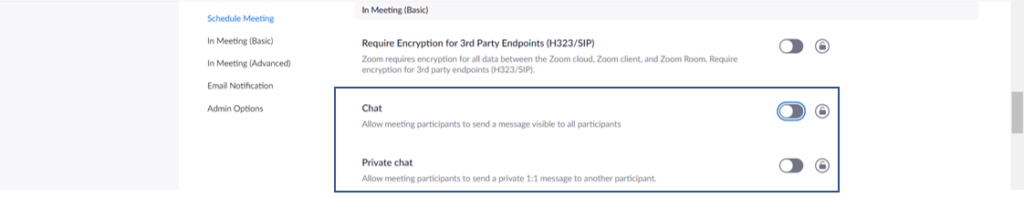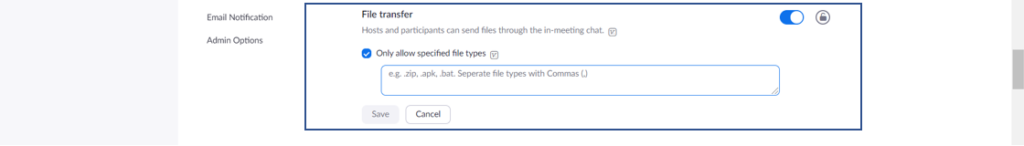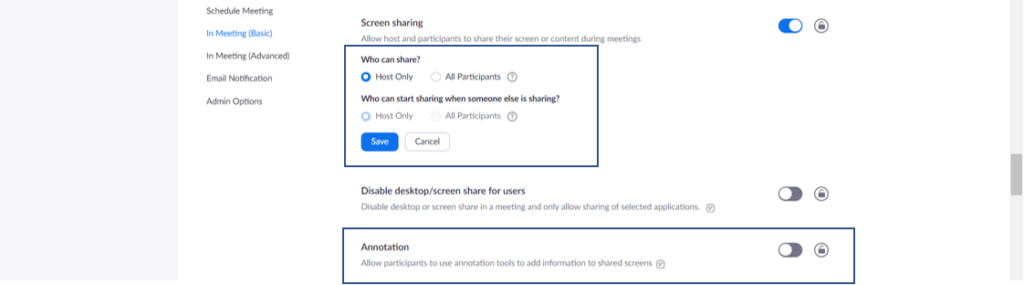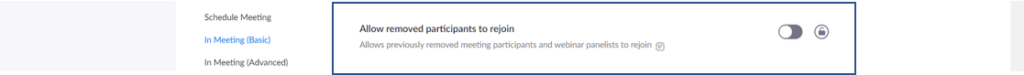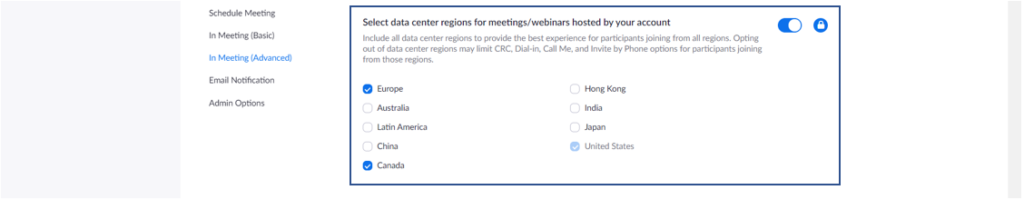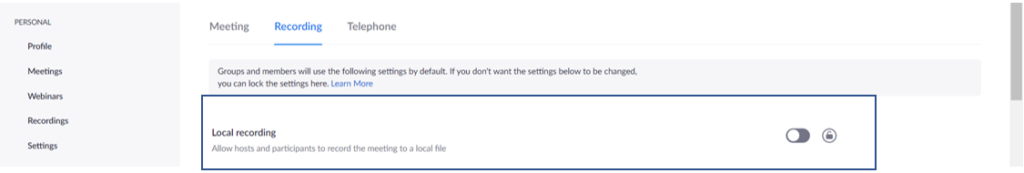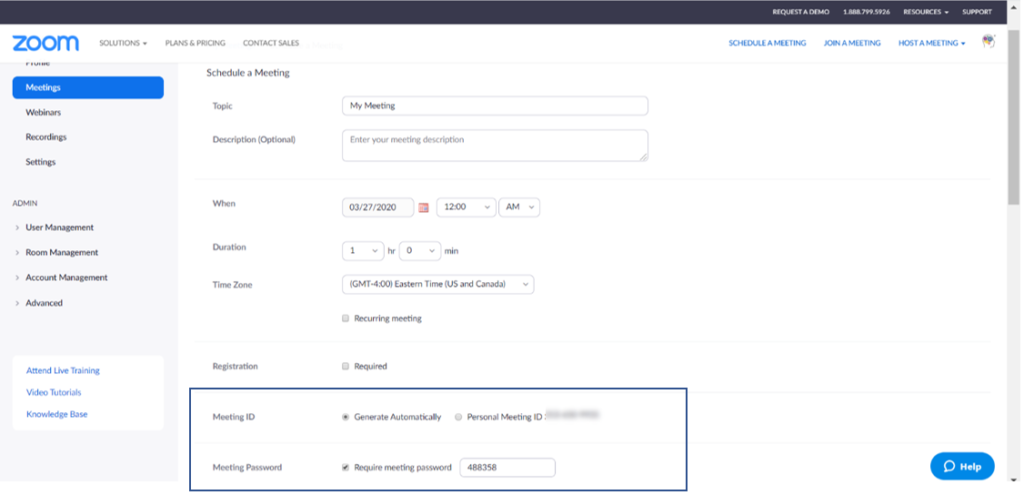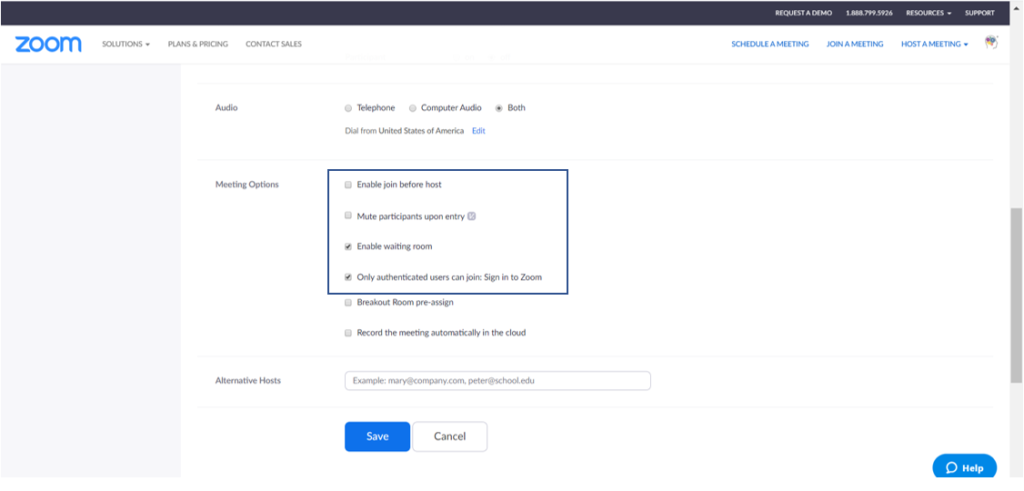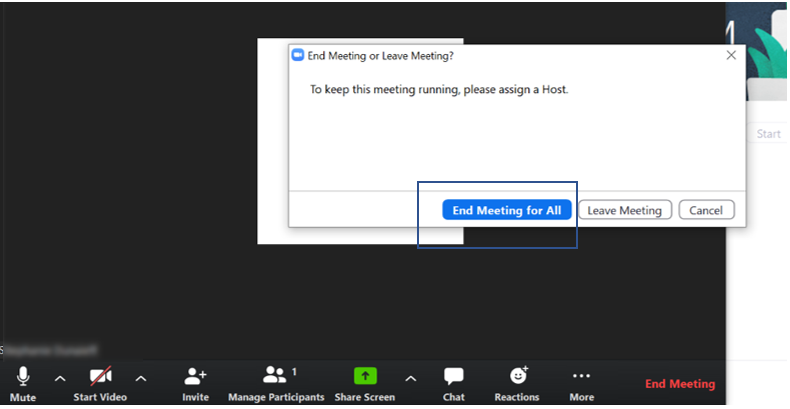Updated April 23, 2020
Account Management > Account Settings > Meeting
1) In Meeting (Basic) Turn off Chat so that participants cannot message everyone. Turn off Private Chat so that participants cannot send 1:1 messages to each other.
2) In Meeting (Basic) Either turn off File transfer or only allow specific types.
3) In Meeting (Basic) Only allow the Host to share their screen. This will make sure that participants cannot share anything with everyone else. Turn off Annotation so participants cannot write on the screen.
4) In Meeting (Basic). Turn off Allow removed participants to rejoin. This will make sure that participants that have been removed by the host cannot rejoin the meeting.
5) In Meeting (Advanced). Turn on the select data center regions. Select the countries that you would like to use.
Account Management > Account Settings > Recording
6) Turn off Local Recording
Settings for Each Individual Schedule Meeting
7) Meeting ID should generate automatically so that it will be different for each meeting and you should require a meeting password.
8) Turn off join before host. This would make sure that participants are not allowed to join the meeting before the host logs in. Enable the waiting room. This will make the participants wait until the host approves them to join the meeting. Only authenticated users can join. However, this would require everyone to have a Zoom account. The participants can have a free Zoom account though; it does not need to be a paid account.
9) Always click End Meeting for All.
Written By: Stephanie Dunaieff